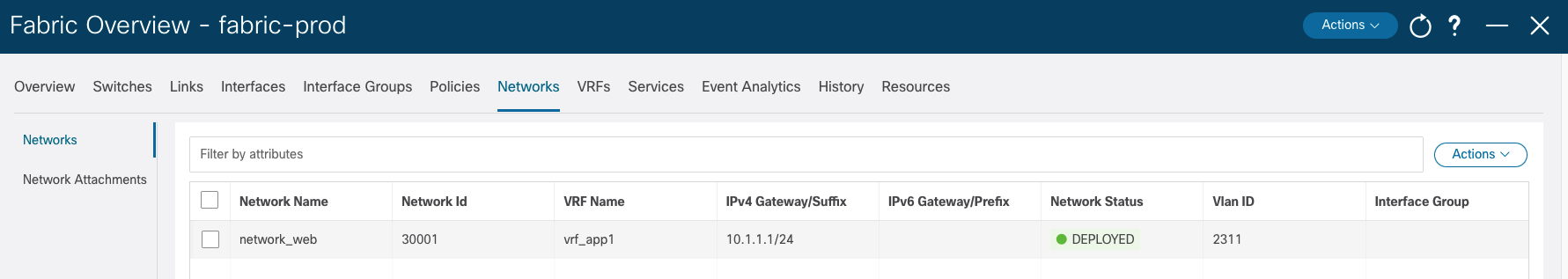Open the PR (Merge requests) page:
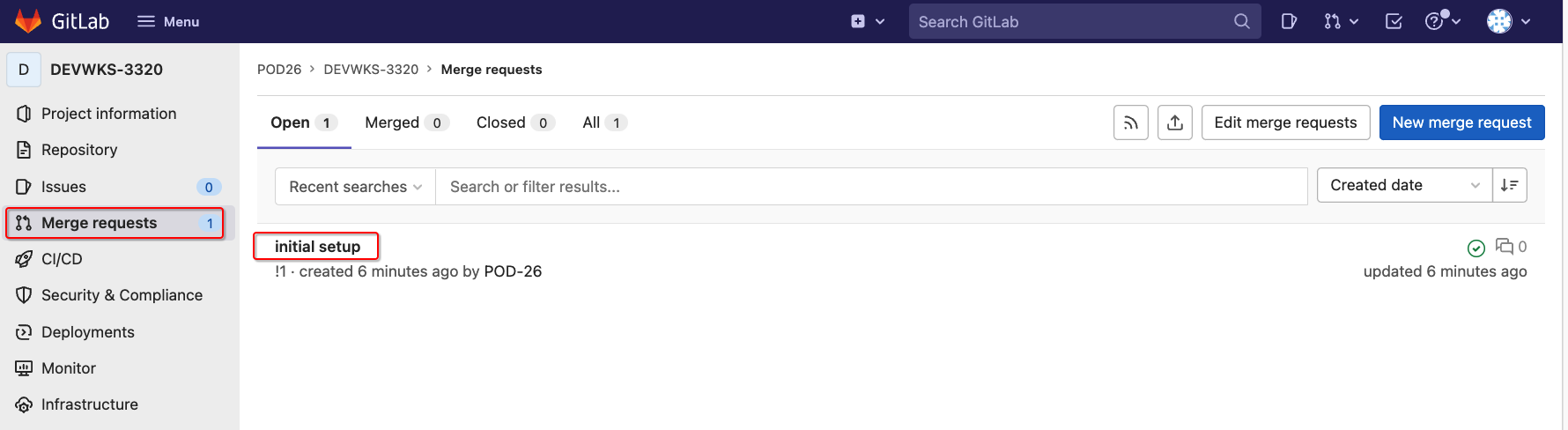
On the PR detail page:
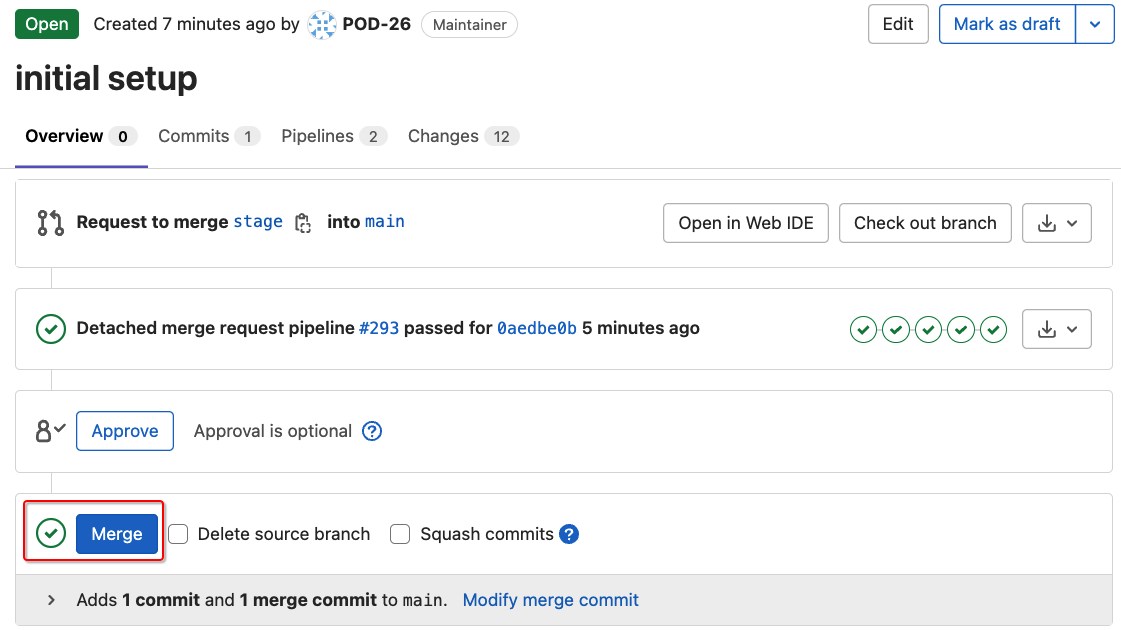
Once the code is merged, a new pipeline (the CD pipeline) is triggered:
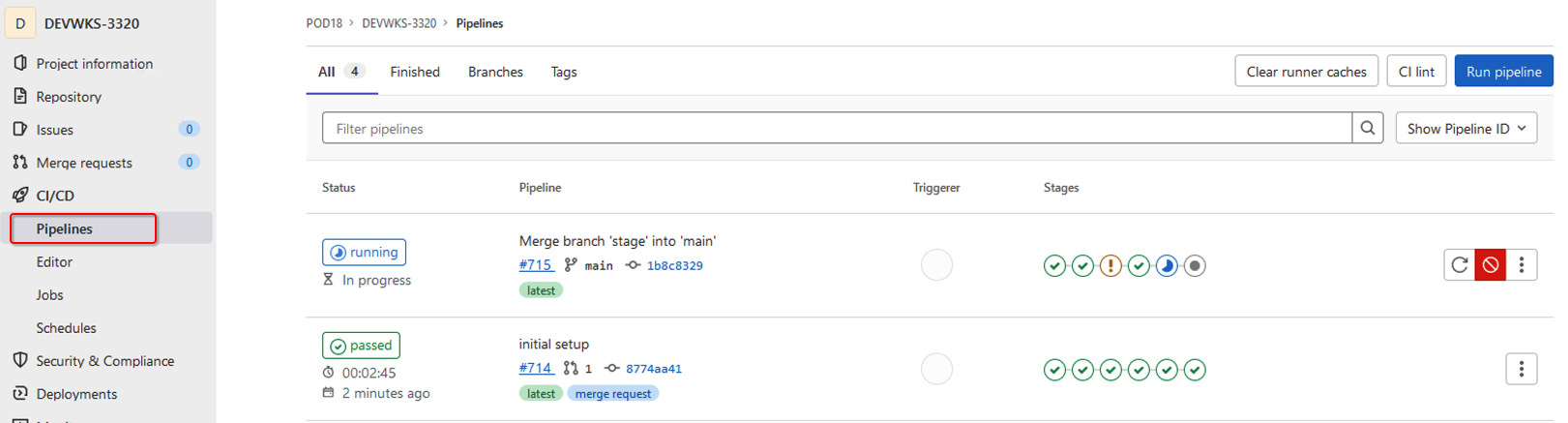
You might see an exclamation mark (!) on the init_workspace job. This is expected as the prod workspace was created already during lab initialization.
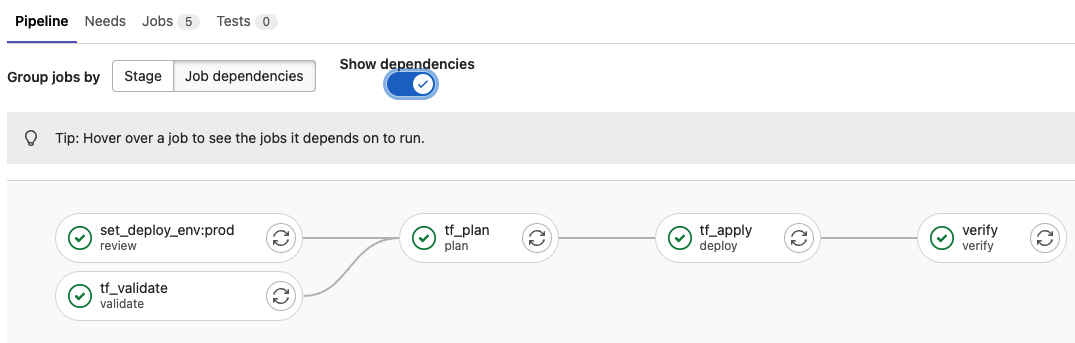
In your browser, open another instance of the browser or another tab. Copy the url of Nexus Dashboard:
Open the fabric page and open fabric-prod, and verify the VRF and network are provisioned: