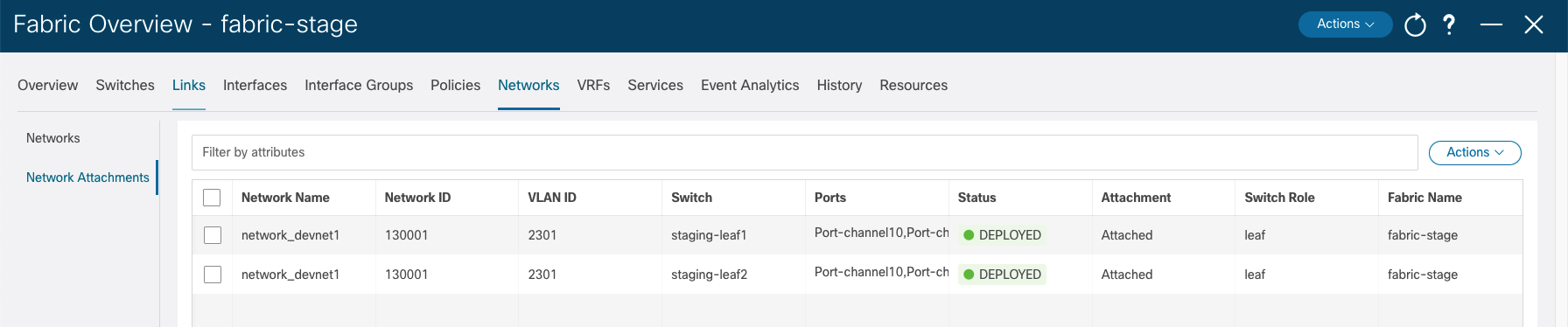In your browser, open another instance of the browser or another tab. Copy the URL of Nexus Dashboard:
At the Nexus Dashboard login screen, login using your username and password:
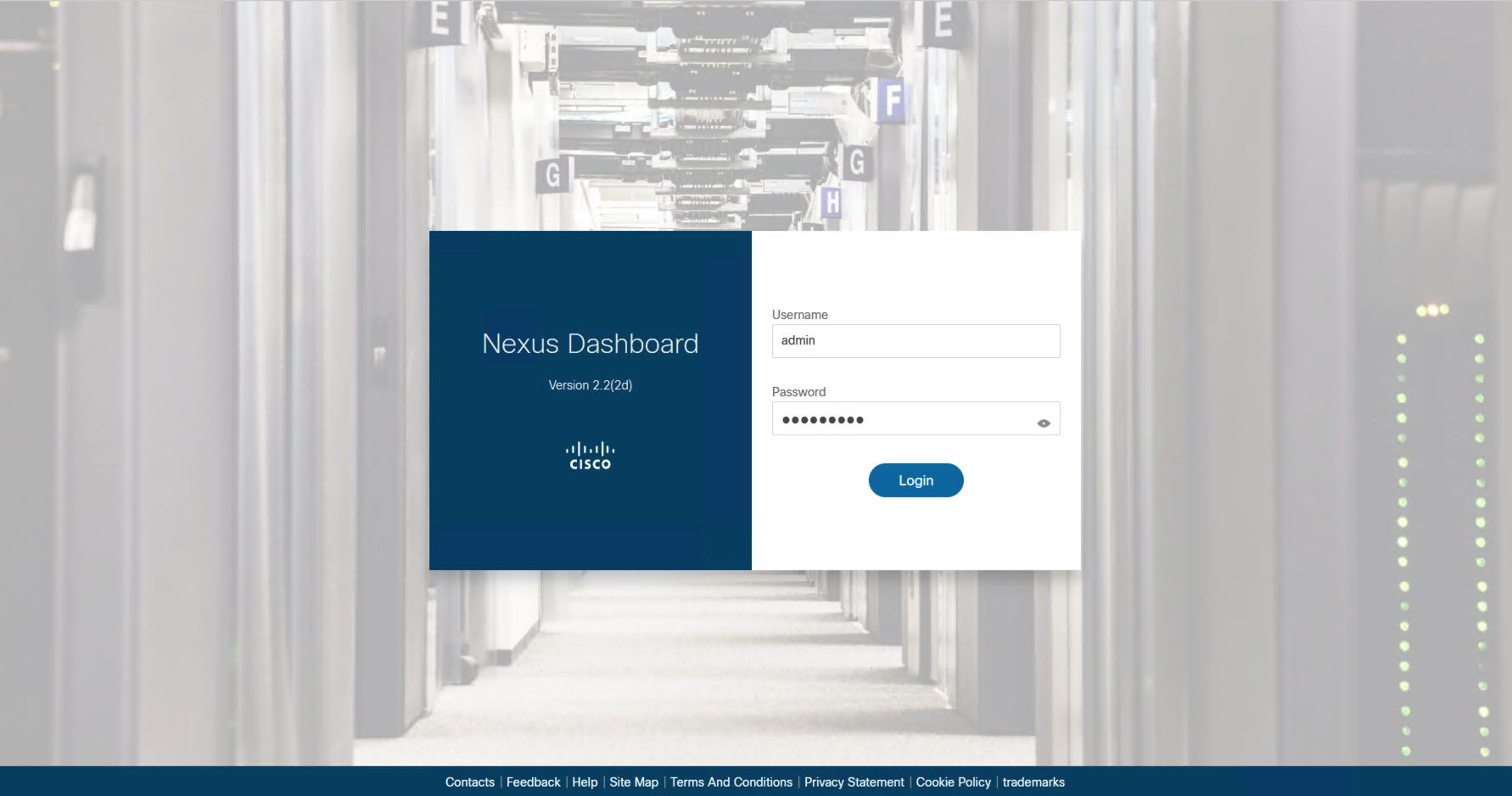
Once logged into NDFC, click Services in the left sidebar and select Fabric Controller to bring up the NDFC application:
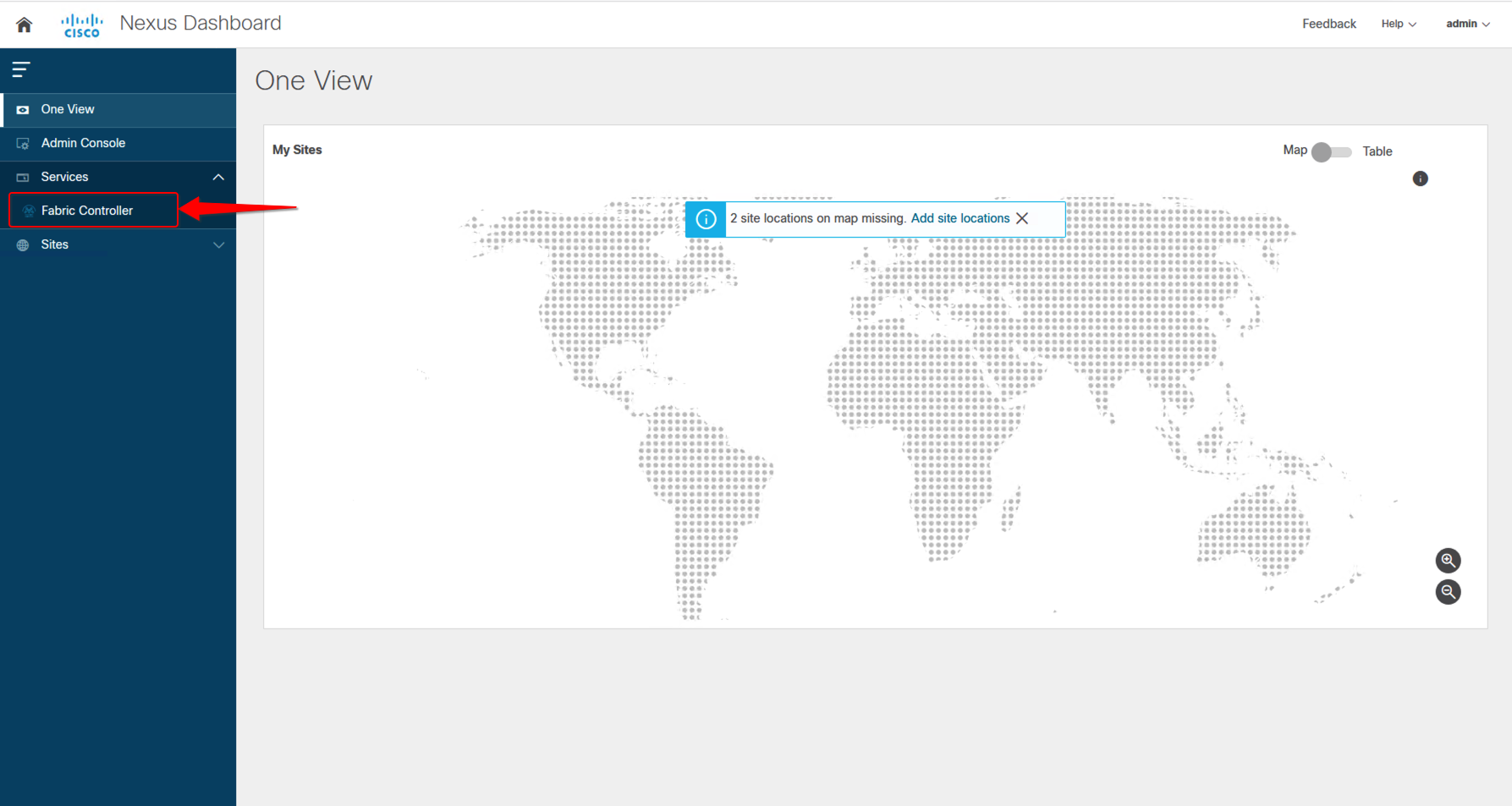
Once the NDFC Application is opened, open fabric-stage
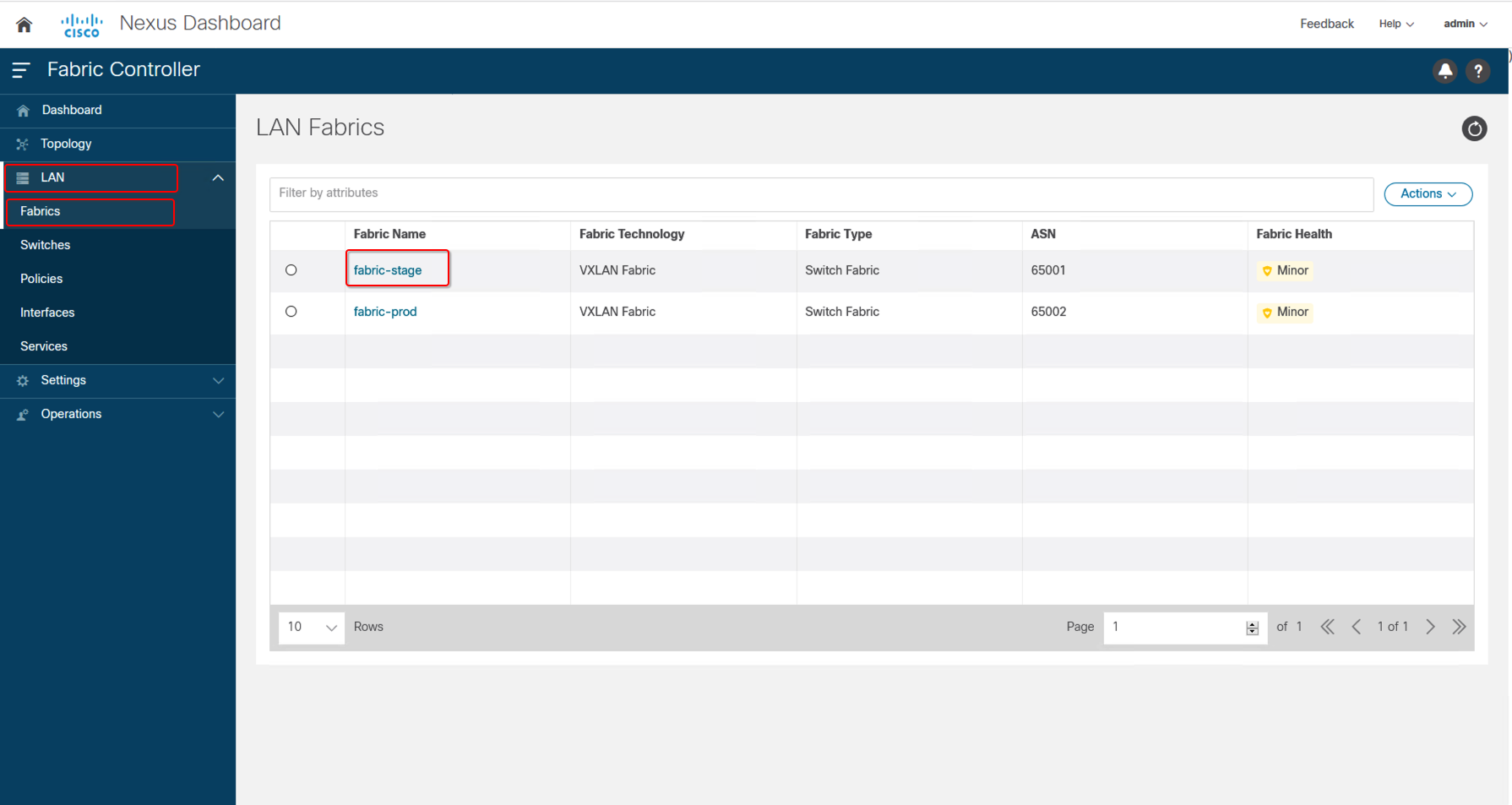
On the fabric page, verify that VRF vrf_devnet and Network network_devnet1 have been created on fabric-stage
vrf_devnet is created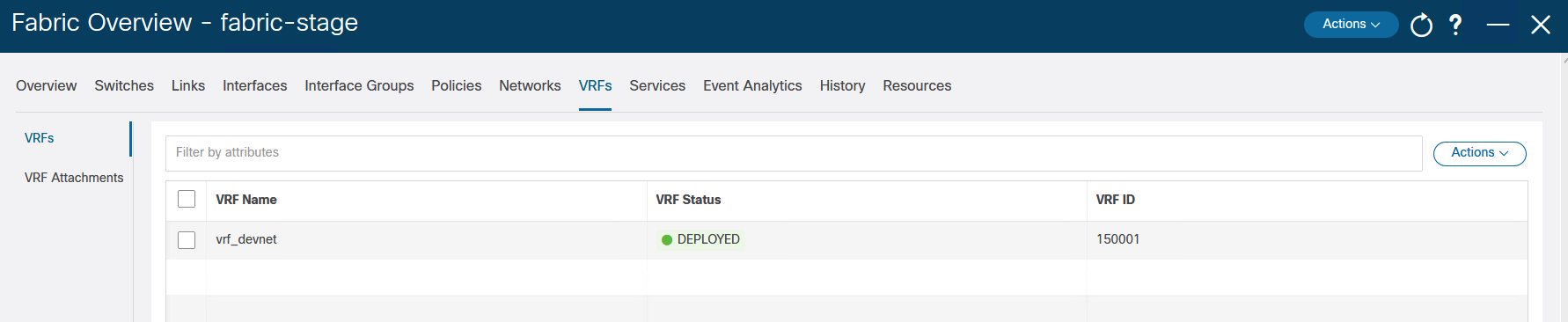
vrf_devnet is attached to both leaf switches.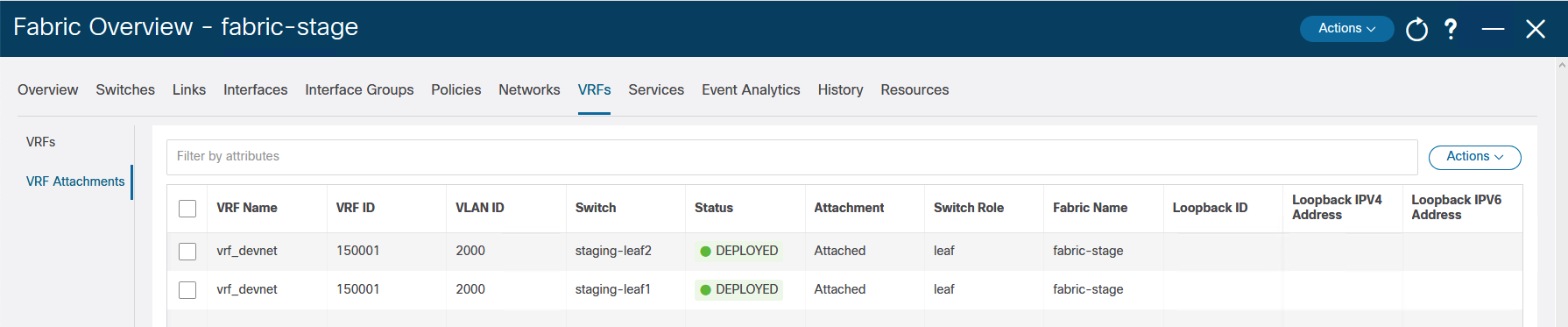
network_devnet1 is created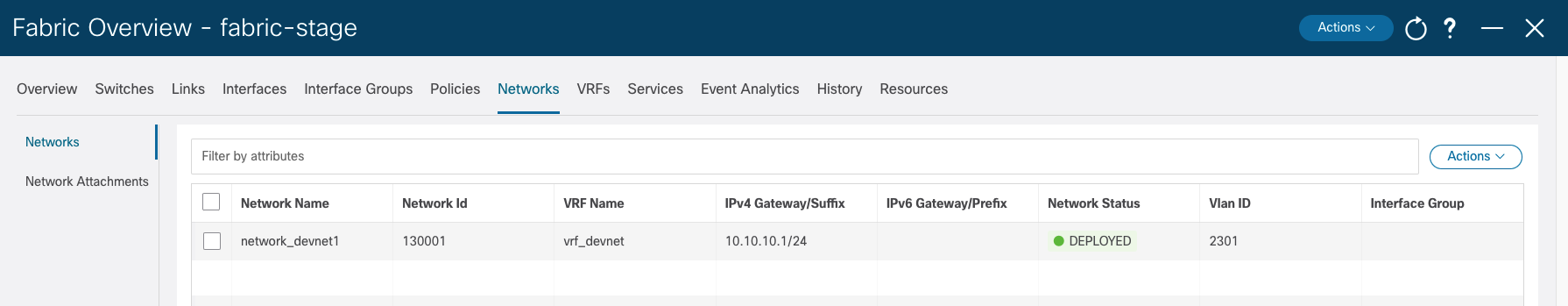
network_devnet1 is attached to both leaf switches and Port-channels.