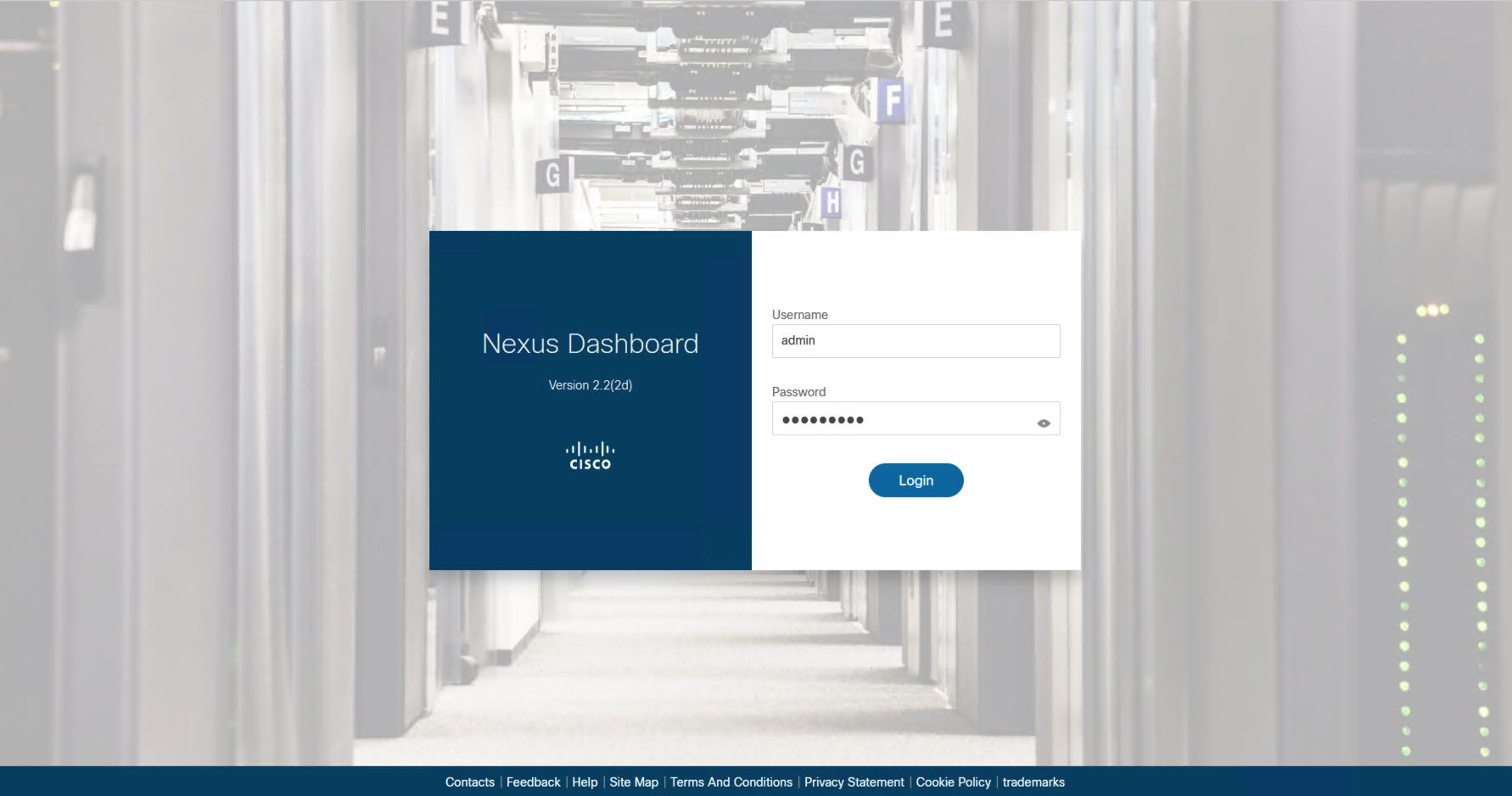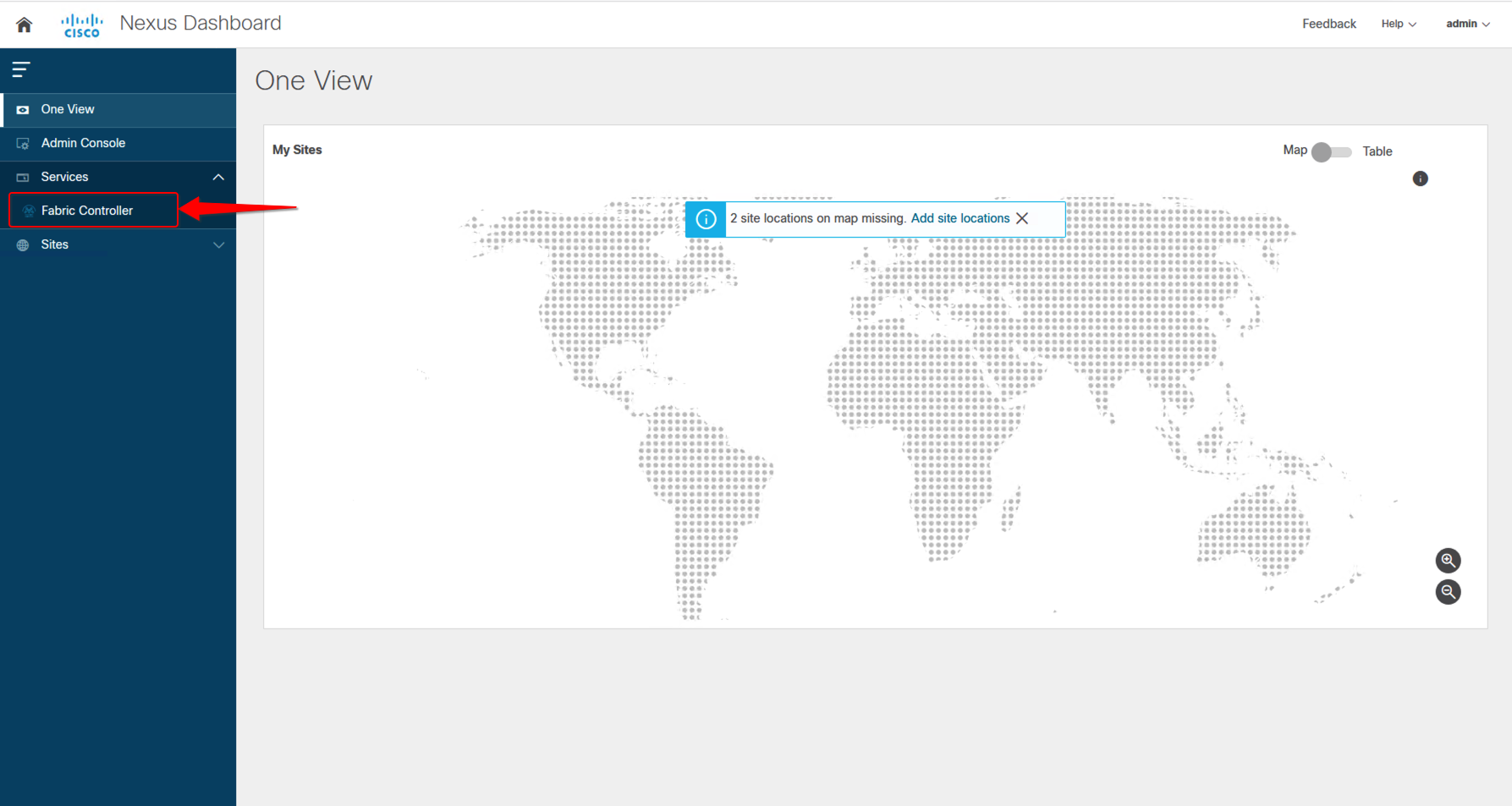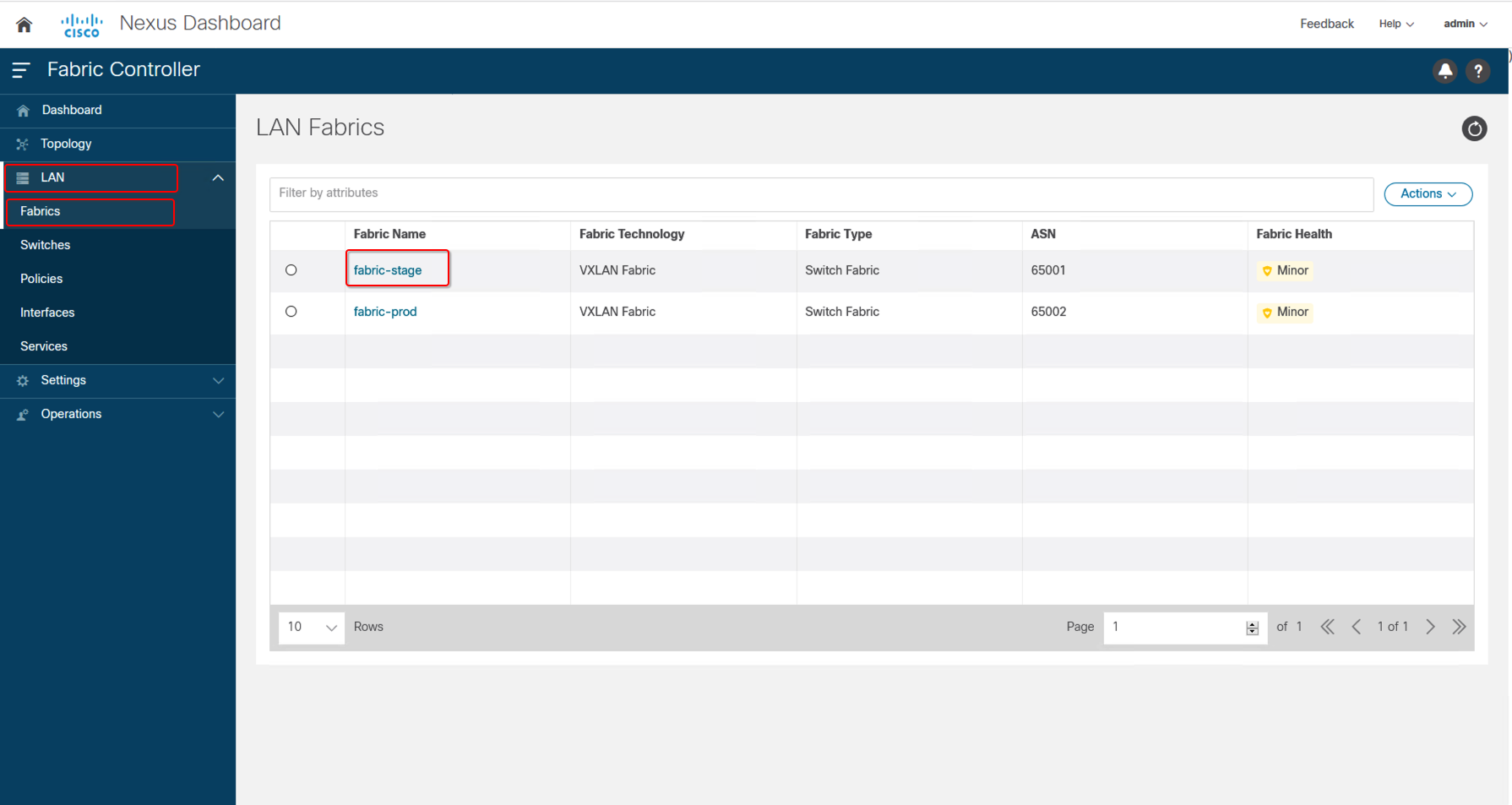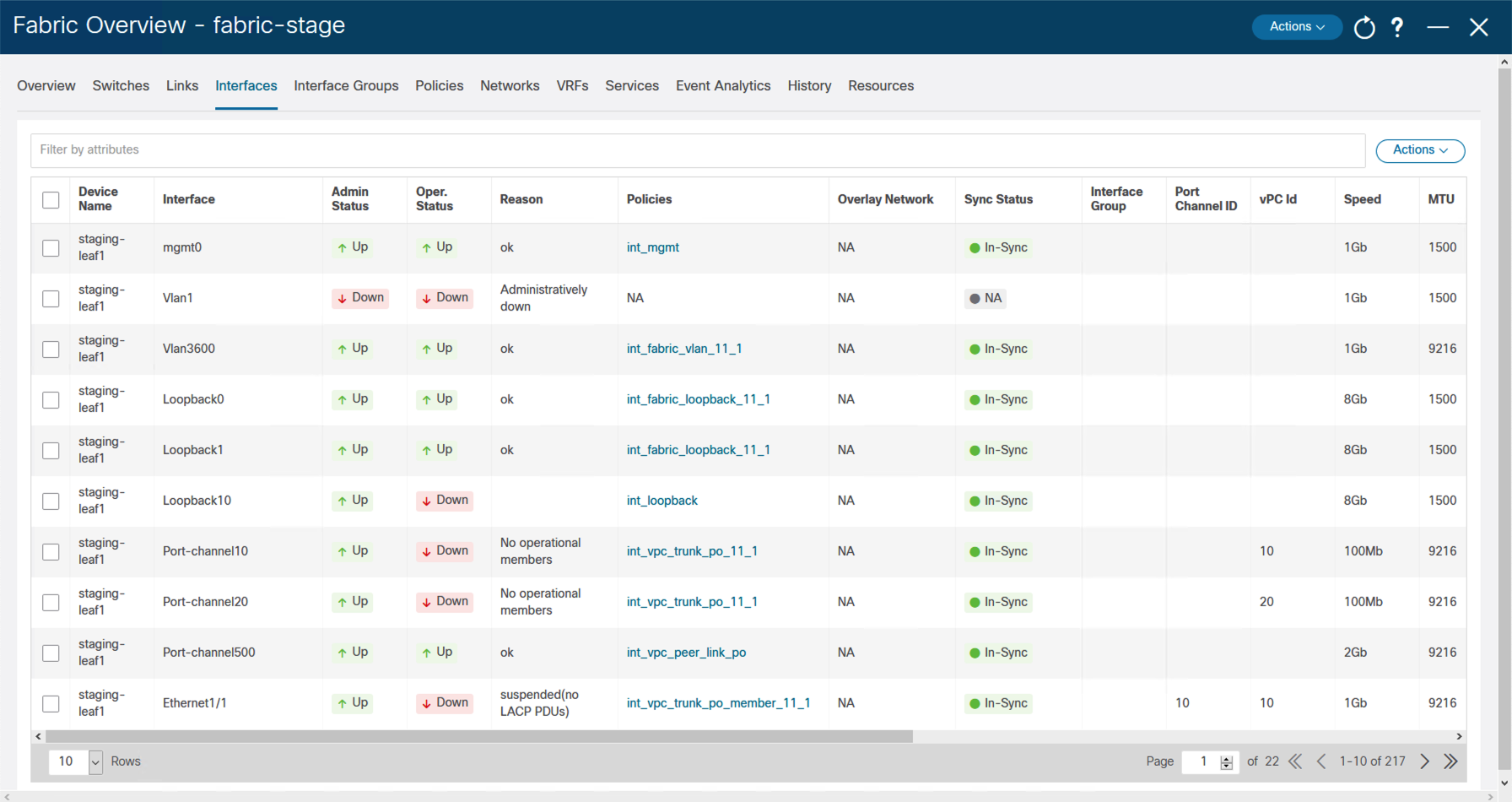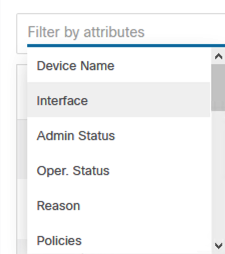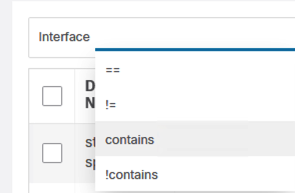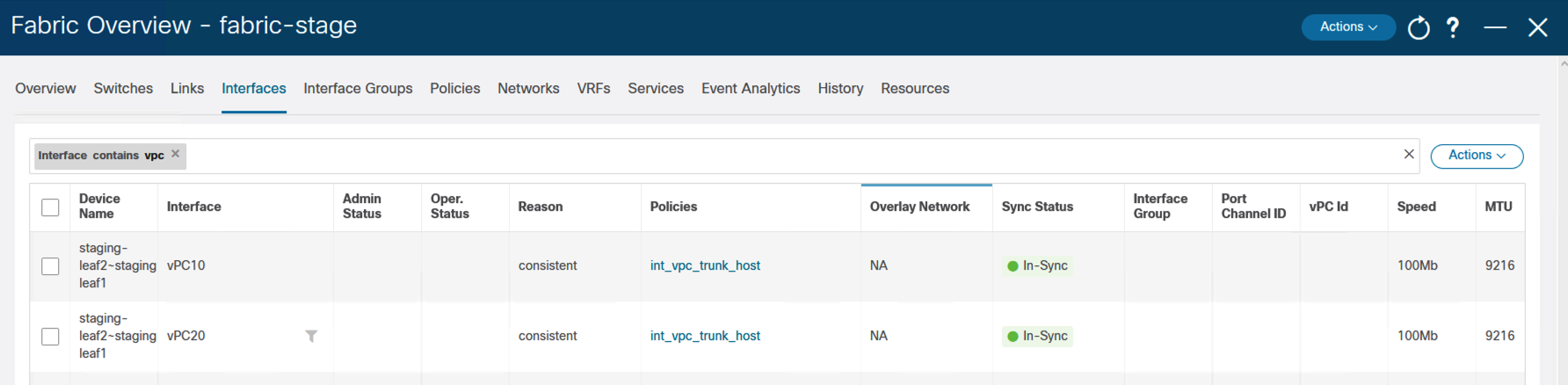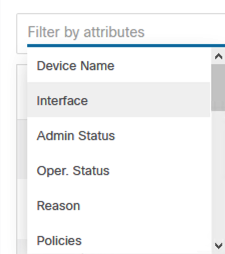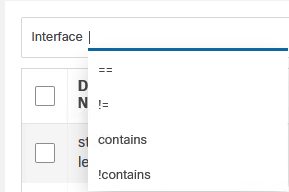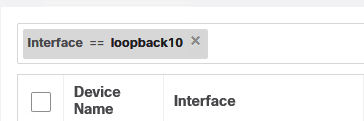Verify Interface Configuration
In your browser, open another instance of the browser or another tab. Copy the url of Nexus Dashboard:
- ND URL:
https://10.15.0.14
Step 1 - Login to Nexus Dashboard
At the Nexus Dashboard login screen, login using your username and password:
- Username:
admin
- Password:
cisco.123
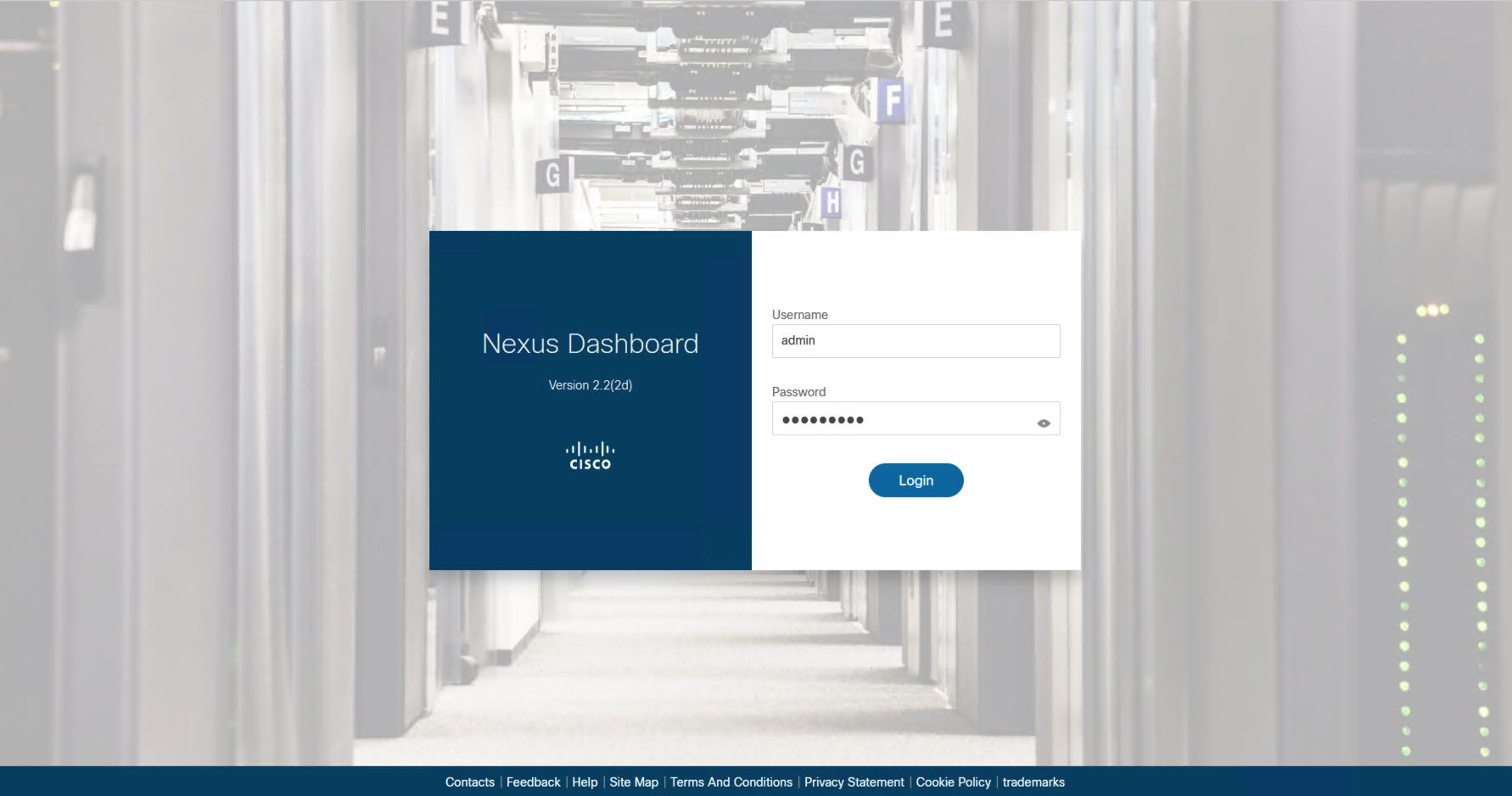
Step 2 - Nagivate to NDFC Application
Once logged into NDFC, click Services in the left sidebar and select Fabric Controller to bring up the NDFC application:
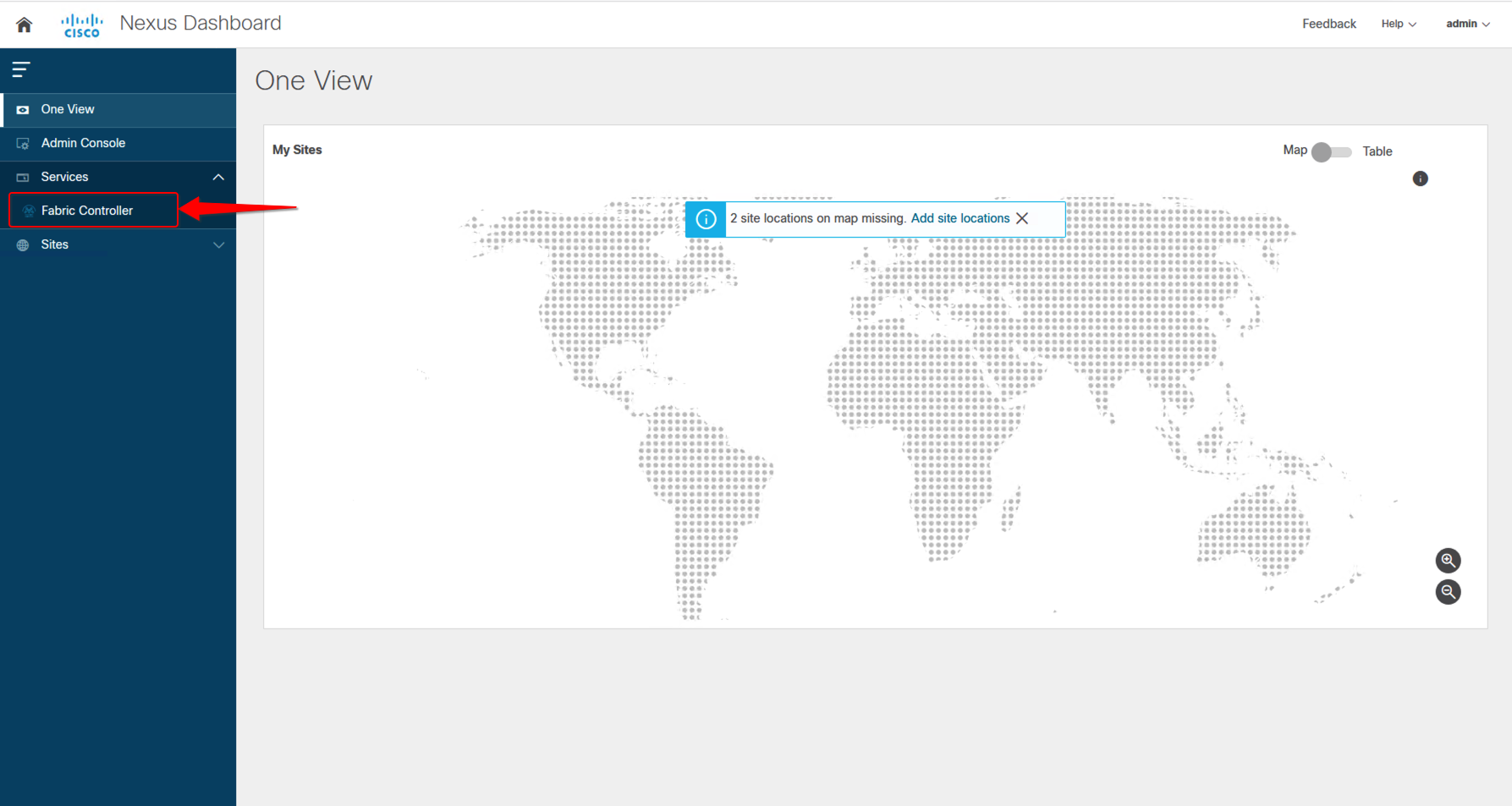
Step 3 - Nagivate to fabric fabric-stage
Once the NDFC Application is opened, open fabric-stage:
- Click LAN
- Click Fabrics
- Double-click fabric-stage or Click the fabric-stage then click icon
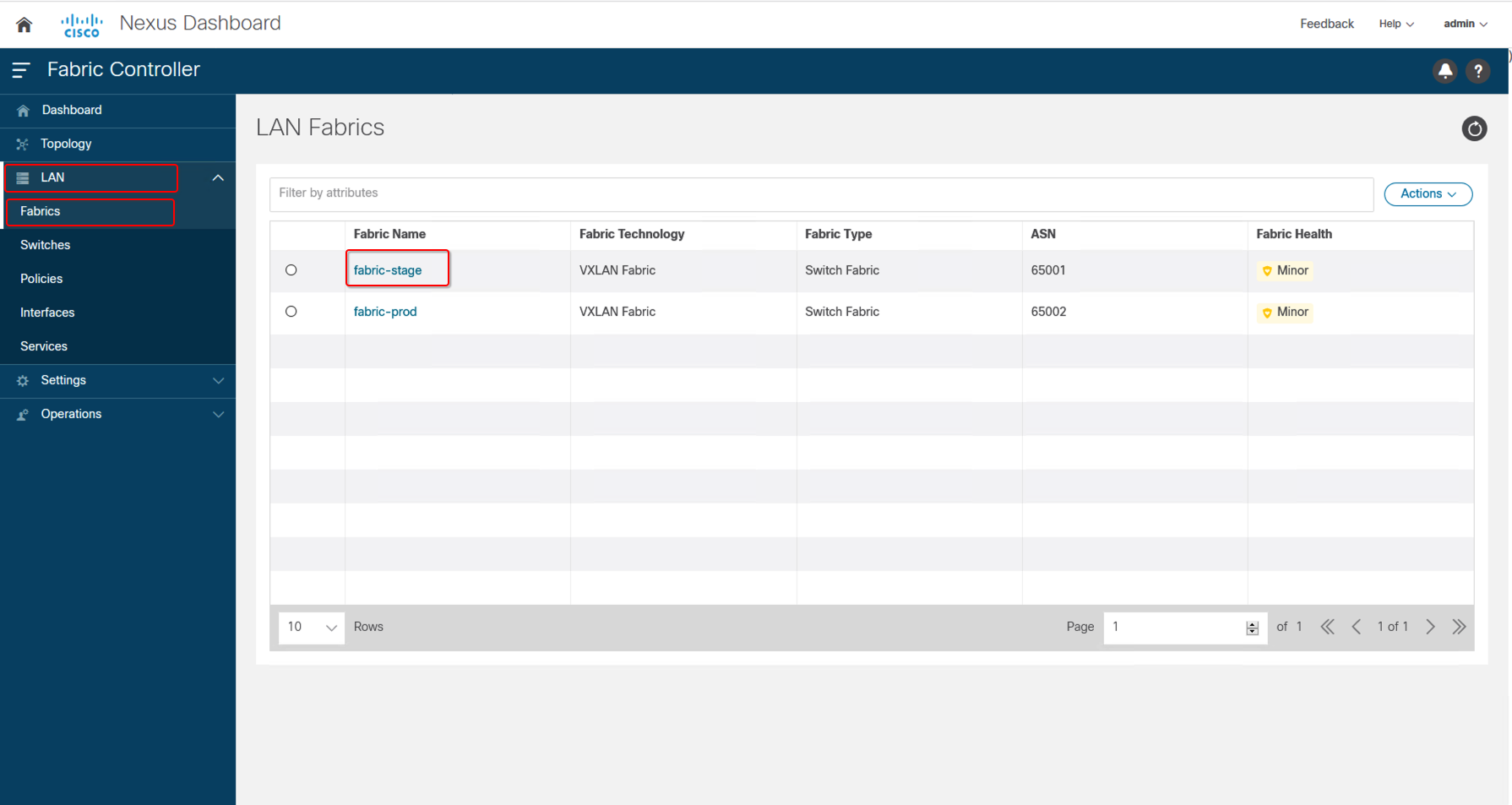
Step 4 - Verify the interfaces have been created on fabric-stage
On the fabric page, verify the interface configurations:
- Click Interfaces
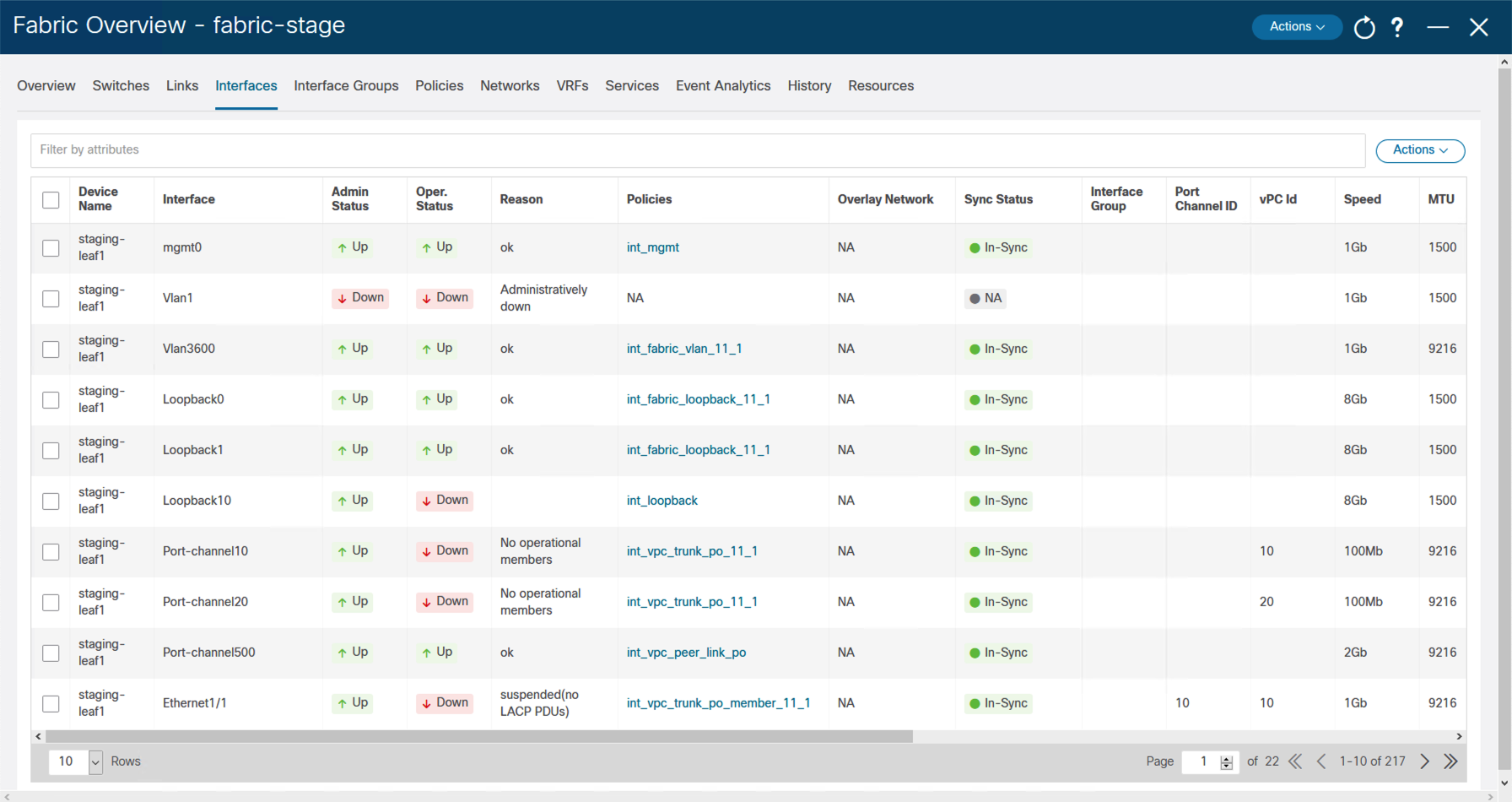
- In the filter fields, select Interface, contains, then type vpc
- Verify two vPC interfaces are created on vPC peer staging-leaf1/staging-leaf2
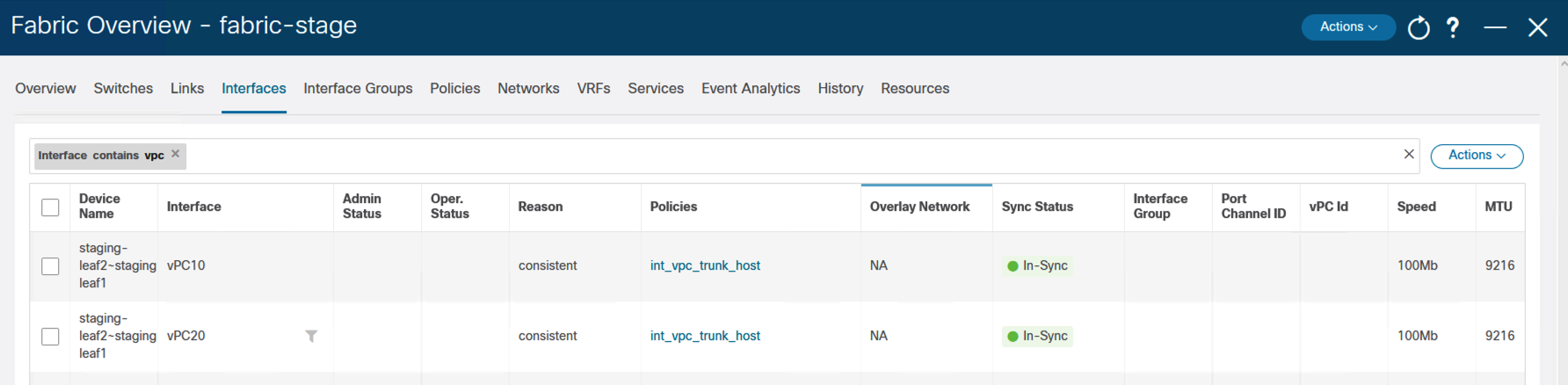
- Remove the previous filter and select Interface, ==, then type loopback10
- Verify two Loopback interfaces are created on leafs staging-leaf1 and staging-leaf2, the Oper-Status is down as the vrf is not created yet

- Introduction
- NDFC and Terraform
- Envrionment and Topology
- Task01 Interface Module
- Task02 Overlay Module
- Task03 CI/CD Pipeline
- Bonus: Policy Module
- Thanks